Rolex watches are a great investment. They last for years, and they’re beautiful.
It’s best to follow some regular service and maintenance, but it’s worth the effort: you’ll end up with a watch that’s like new every time you open its box.
Sometimes, you’ll end up with a stopped watch whether you forgot to wind it or if you haven’t worn your automatic model in a while.
This article will walk through how to set the time and date on your Rolex watch.
How to set the time and date on a Rolex watch
 Rolex President Day-Date 40 Ice Blue Dial 228236
Rolex President Day-Date 40 Ice Blue Dial 228236
As one of the best known luxury watches, Rolex has made some quartz models in the past, but all their newer models are automatic mechanical watches that use the motion of your wrist to wind them and keep those gears moving.
Whether your watch is brand new or has stopped due to lack of wear, you’re going to want to set the time and date when you put it on.
How you set the time and date will vary depending on your Rolex watch. It’s not quite as simple as it sounds and there are some serious don’ts when it comes to setting automatic and mechanical watches.
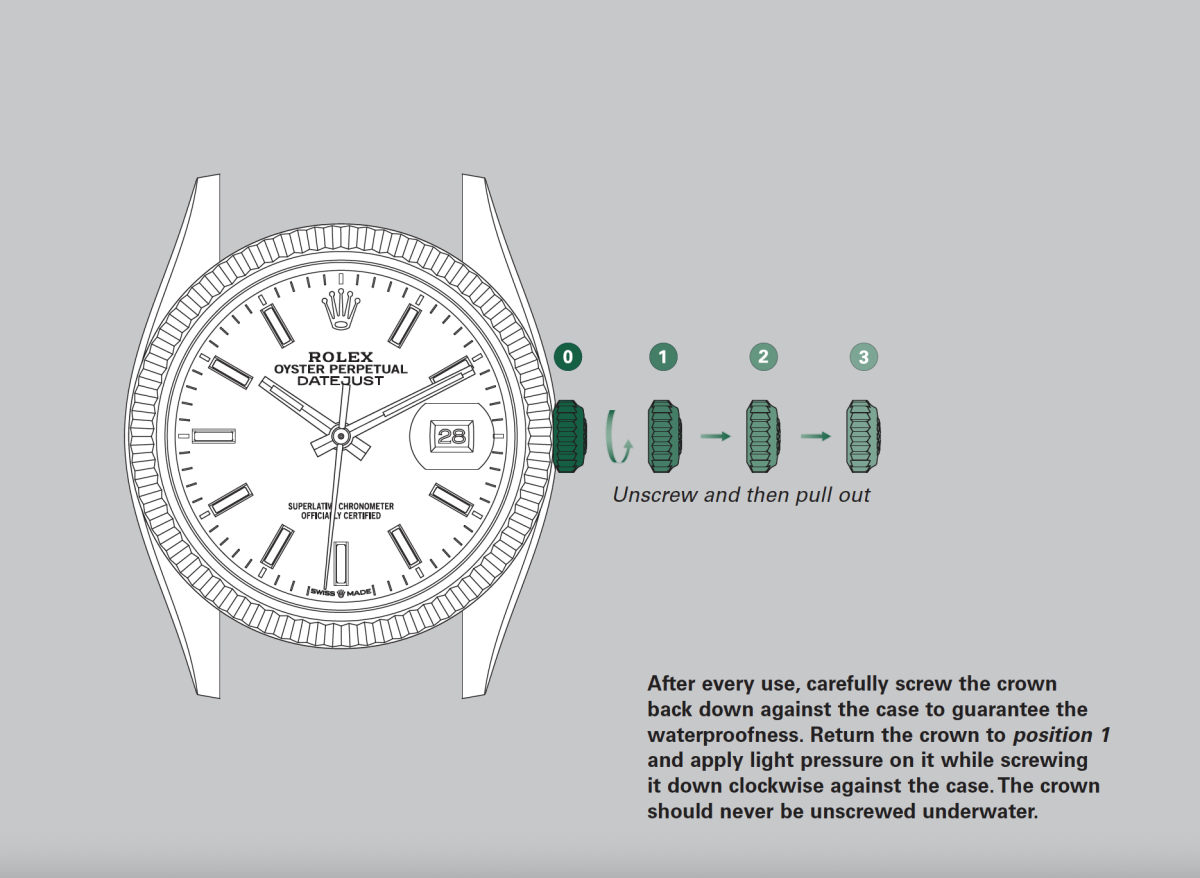
The four positions of a Rolex watch crown (photo: Rolex)
On a Rolex watch, the crown, located on the case at 3 o’clock, has 4 positions. These positions are numbered from 0 to 3. When your crown is completely locked and therefore watertight, your crown is in position 0. Position 0 should be the standard placement of your crown if you’re not winding or setting it.
Position 1 is how you wind your watch when needed. Position 2 sets the date and day if you have a watch with the quickset feature, and position 3 changes the actual time.
Winding
 The crown is located on the side of the case near 3 o’clock
The crown is located on the side of the case near 3 o’clock
1. The first step is making sure your watch is wound. If you have a quartz watch starting the mechanisms again is as simple as replacing the battery. Your automatic and mechanical watches need winding.
2. A Rolex watch is wound using the crown located on the side of the case at the 3 o’clock location. This crown is kept in a locked position for waterproofing. To unlock the crown, turn it counterclockwise until you feel it release completely from the threads.
 Rolex Datejust 28 Steel Rose Gold Diamond Ladies Watch 279381
Rolex Datejust 28 Steel Rose Gold Diamond Ladies Watch 279381
3. Once unlocked, turn the crown clockwise a complete turn. You’ll want to repeat this 30 to 40 times to make sure your watch is fully wound. As you work through your turns, you’ll start to feel more resistance in the crown as the spring coils. While some watches can be overwound and the spring broken, most modern watches have a safety system that prevents you from overwinding your watch.
4. Gently press the crown towards the case to re-engage with the threads to lock it back into place with a clockwise turn.
Setting the Time
 Rolex GMT-Master II “Root Beer” and Lady-Datejust 28
Rolex GMT-Master II “Root Beer” and Lady-Datejust 28
1. To set the time, you have to unscrew the crown (located at 3 o’clock) with counterclockwise turns. Once the threads have released, gently pull out the crown. To set the time you’ll need to pull the crown out to position 3. Position 1 is used to wind the watch.
2. Once in position 3, wind the crown either clockwise or counterclockwise to change to the correct time.
3. Once you’ve got the correct time, push the crown back into the case and lock it with clockwise turns.
Setting the Date
 Rolex Pearlmaster Rose Gold Diamond Ladies Watch 80315
Rolex Pearlmaster Rose Gold Diamond Ladies Watch 80315
1. If you have a quickset Rolex, then you can change the date independently from the time. Unlock the crown by rotating it counterclockwise and pulling it to position 2.
2. While at position 2, wind the crown until the face reflects the appropriate date.
3. Press the crown back into the case and lock it again with clockwise turns. It’s important that you lock the crown as this is part of your watch’s waterproofing.
Quickset vs Non-quickset
 The Rolex Datejust 31 ref. 278274 & Datejust 41 ref. 126334 have the quickset date function
The Rolex Datejust 31 ref. 278274 & Datejust 41 ref. 126334 have the quickset date function
Quickset date functions on modern Rolex watches allow you to change the date on your watch without changing the time. Rolex introduced this function with the Datejust line in 1977. This came alongside the Caliber 3035 movement.
If your Datejust Rolex was made after 1977 then you likely have a watch with the quickset feature. It also comes with the Caliber 3035 movement and its subsequent iterations.
Non-quicksets watches required you to change the time a full 24 hours to change the date on the watch face.
<>
How to set the time on a Non-Date Rolex watch (Rolex Oyster Perpetual)
 Rolex Oyster Perpetual watches
Rolex Oyster Perpetual watches
The Oyster Perpetual uses the perpetual self-winding movement. If your watch has sat for more than two days, you’re liking going to have to wind it before you can reset the time. Most self-winding watches, if they’re fully wound, will hold power for about two days. Some newer, higher end models will hold power for up to 70 hours.
Like all Rolex watches, you use the crown to adjust the setting.
1. Unscrew the crown on your watch until you hear a faint click.
2. To set the time, turn it clockwise or counterclockwise until you reach the required time.
3. After adjusting all your hours, push the crown down and screw it back in a clockwise direction to lock it to the case. If you don’t lock the crown down fully, then your case’s waterproofing is no longer secure. This risks damage to your movement through moisture and dust.
With the Oyster Perpetual, it’s that easy!
<>
How to set the time, date, and day on a Rolex Day-Date watch
 The Rolex President Day-Date with a pink Opal dial and an Eisekiesel stone dial
The Rolex President Day-Date with a pink Opal dial and an Eisekiesel stone dial
Rolex watches have a crown at the 3 o’clock position that should always be locked down when not in use. As mentioned previously, this is part of their waterproofing.
A Rolex Day-Date watch is a little more complicated to set as it has separate windows for the day of the week as well as the date.
Setting the Date
 The Rolex President Day-Date with an Eisenkiesel stone dial 128345
The Rolex President Day-Date with an Eisenkiesel stone dial 128345
1. With turns in the counterclockwise direction, unlock the Twinlock crown from the case of your watch.
2. Pull the crown out. Move the hands forwards. It requires two complete rotations to move 24 hours. When the hands pass midnight, the date will change. The date on your watch will not change if you move the hands backward, only forward.
Note: in months that don’t have 31 days you will have to manually adjust the date. In this case, turn the hands forward until the date changes. Then turn the hour hand back until it rests at the 6 index. Then turn them forward again until you hit the 12 and the date changes. Keep repeating this until you reach the correct date.
Setting the Day
 The Rolex President Day-Date with a pink Opal dial and day of the week in Farsi 128239
The Rolex President Day-Date with a pink Opal dial and day of the week in Farsi 128239
1. Turning the hands backward is what changes the day. Turn the hands backward until the correct day of the week is displayed.
2. Turn the hour hand backward until it rests at the 6 index.
3. Now you’ll have to set the time to the appropriate time of day.
 The Rolex President Day-Date in 18K yellow gold 118348
The Rolex President Day-Date in 18K yellow gold 118348
For the hours between midnight and 6am, you need to turn the hands backward a full 12 hours first and then continue to the correct time
For the hours between 6am and 6pm, you need to simply turn the hands back to the correct time
For the hours between 6pm and midnight, you’ll need to turn the hands forwards to the correct time.
<>
How to set the time and date on a GMT Rolex (GMT-Master II or Rolex Explorer II)
 Rolex GMT-Master II Pepsi, Batman, and Sprite
Rolex GMT-Master II Pepsi, Batman, and Sprite
The GMT line by Rolex allows you to track the date, time, and an additional GMT time zone all under a quickset function. Rolex GMT Master II watches don’t have the quickset function so any date changes must happen by turning the hands of the watch.
Setting the Time
1. Unscrew the crown counterclockwise to unlock.
2. Tug on the crown until you reach position 3.
3. You can now set the time by rotating the hands backward or forward.
4. You can figure out whether the current time on your watch is reflecting AM or PM according to the 24-hour hand’s location. If the 24-hour hand is located on the right side of the dial, it’s showing AM time.
Setting the Date
 Rolex GMT-Master II Sprite 126720
Rolex GMT-Master II Sprite 126720
1. Unlock the crown if it hasn’t been done already.
2. In order to change the date display, pull the crown to position 2.
3. Moving the hour hand past midnight twice. The jumps past midnight must be one-hour jumps to change the date.
Note: If your GMT Master is a vintage model, it doesn’t have the quickset function and the date will have to be set using the hands.
Setting the Second Time Zone
Setting the second time zone is simple. The bezel on your GMT Rolex rotates fully around the watch face.
1. Rotate the bezel on the face of your watch in either direction to reflect the number of hours ahead or behind the second location is compared to your current time.
2. The 24-hour hand on the dial will point to the second time zone on the bezel.
<>
Setting the Time and Date on your Rolex: Final Thoughts
How you set the time on a Rolex watch can change a little depending on the model you own, as well as for the quickset or non-quickset features.
If you need more help on operating your watch, contact our experts at SwissWatchExpo, or go through helpful resources on our blog The Watch Club and on the SwissWatchExpo YouTube channel.


 Rolex Oyster Perpetual 14233
Rolex Oyster Perpetual 14233 Rolex Explorer II 226570
Rolex Explorer II 226570 Rolex Explorer II 16550
Rolex Explorer II 16550